Share files between Lan PC Desktop to Wifi Connected Android Devices with ES File Explorer
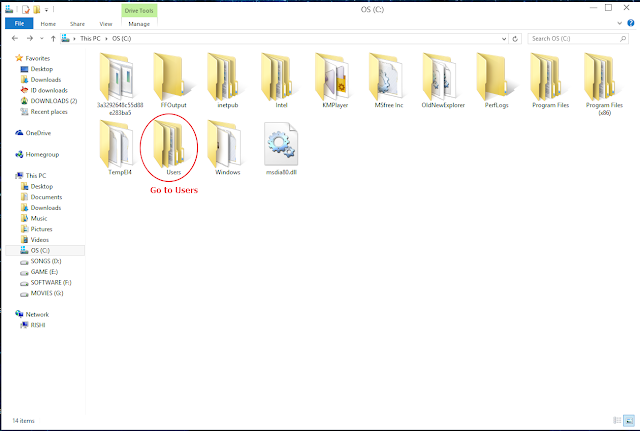
There was a time when the only way you could share files between your Android device and a Windows computer was by using a USB cable. These days, there are wireless options available that make it easier to share files. One such option is ES File Explorer , a powerful Android file manager. ES File Explorer helps you manage the files on your local Android device. Starting with version 3, however, LAN support was added to make it possible to share files with a Windows PC over Wi-Fi. To share files between your Android device and a Windows PC using ES File Explorer, follow the steps below: Step 1: Create a folder on your Windows PC. In our example, we'll name it, "Android PC share." In C:\Users\Public\Android PC share Step 2: In ES File Explorer on your Android device, tap the globe icon in the upper-left hand corner, then navigate to Network > LAN. Step 3: On the menu at the bottom, tap "Scan" to look for available net...