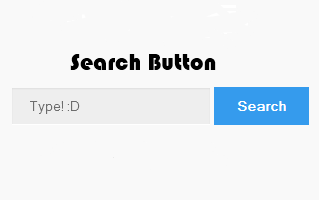Important Details you should know about India's Mars Orbiter Mission / Mangalyaan

F riends, as all of you know, Today (24th September 2014), India has created space history by successfully placing its low-cost Mangalyan spacecraft in orbit around the Red Planet. With this, India became the first nation to reach Mars on its maiden attempt . Our Mangalyaan spacecraft successfully entered orbit around the Red Planet after a 10-month journey. The success of the mission, which is designed to search for evidence of life on the Red Planet, is a huge source of national pride for India as it leaves its Asian rivals, including China, in the shade. It is a significant achievement after Chandrayaan. India now joins an elite club of the United States, Russia and Europe who can boast of reaching Mars. The United States had its first success with a 1964 flyby by a spacecraft called Mariner 4, returning 21 images of the surface of the planet. The former Soviet Union reached the planet in 1971 , and the European Space Agency in 2003 . More than half of all