Boot Hiren’s Boot CD From USB by Using RUFUS
In order to create a bootable USB drive for Hiren’s Boot CD you will need to download the following 3 things:
A USB stick (Minimum requirement is 1GB for the latest version of Hiren’s)
Firstly make sure that the USB stick that you are going to put Hiren’s on is blank, as these steps involve formatting your USB. Once you are sure that the stick is OK to use follow the steps below:
Right-click on the Rufus program that you have downloaded and select Run as administrator. If you are running Windows XP, just double-click on the program to open it. Before the window opens it may ask you to see if there is an update available. I elected not to check for an update as I know that the version I have works for me, but the choice is up to you. You will also be asked if it is OK for the program to run by your operating system. Simply say OK to running the program to see the main screen.
I have marked the main items that you need to pay attention to in this window from 1 – 4. All other choices can be left at the default settings.
Make sure that Rufus is pointed to the USB stick that you wish to use.
Using the drop-down menu, select ISO. This is because we are creating a bootable USB via the
Hiren’s Boot CD ISO that you have downloaded.
Click on the button next to the drop-down menu where you selected ISO, which will allow you to point Rufus to where the Hiren’s ISO is stored. I downloaded mine to the desktop, so that’s where I will browse to. (see 2nd image below)
Hit Start to begin the process.
Hit OK for Rufus to format your USB and begin its work
Hiren’s Boot CD (The download link for the latest ISO version is at the bottom of the linked page)
Rufus (Bootable USB creator) – This will direct you to the official Rufus download page
A USB stick (Minimum requirement is 1GB for the latest version of Hiren’s)
Firstly make sure that the USB stick that you are going to put Hiren’s on is blank, as these steps involve formatting your USB. Once you are sure that the stick is OK to use follow the steps below:
Step 1
Right-click on the Rufus program that you have downloaded and select Run as administrator. If you are running Windows XP, just double-click on the program to open it. Before the window opens it may ask you to see if there is an update available. I elected not to check for an update as I know that the version I have works for me, but the choice is up to you. You will also be asked if it is OK for the program to run by your operating system. Simply say OK to running the program to see the main screen.
Step 2
I have marked the main items that you need to pay attention to in this window from 1 – 4. All other choices can be left at the default settings.
Make sure that Rufus is pointed to the USB stick that you wish to use.
Using the drop-down menu, select ISO. This is because we are creating a bootable USB via the
Hiren’s Boot CD ISO that you have downloaded.
Click on the button next to the drop-down menu where you selected ISO, which will allow you to point Rufus to where the Hiren’s ISO is stored. I downloaded mine to the desktop, so that’s where I will browse to. (see 2nd image below)
Hit Start to begin the process.
Hit OK for Rufus to format your USB and begin its work
Rufus will now start formatting your USB and transferring the required files over to the USB. In total this should only take approximately 5 mins, although this will either be faster or slower depending on your machine.
Once the program has completed its work, simply hit Close.
That’s it.






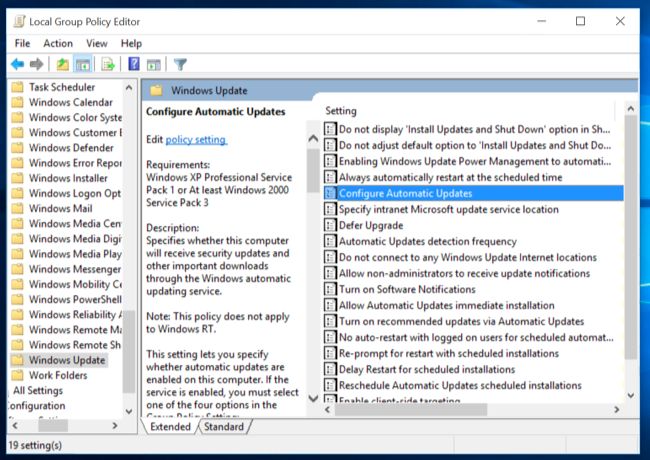
Hirens 2018 New Generation Support GPT & UEFI READY! this is my project 2018 check this >> IT Tools Pack Solution 2018 Rescue
ReplyDeletetx
Hiren’s CD 2 Bootable USB is a free to use tool to make bootable USB disk from Hiren’s CD iso file in easy steps.
ReplyDeleteFeatures:
Create Bootable USB from Hiren’s iso file.
Easy to use just 123 and get your Bootable USB.
Test you USB after creating it.
Diagnostics log.
Free tool.
https://knowit-now.com/hirens-cd-2-bootable-usb/
https://knowit-now.com/download-hirens-boot-cd-15-2-iso/
https://knowit-now.com/download-hirens-boot-cd-11-0-iso/
My response on my own website. Appreciation is a wonderful thing...thanks for sharing keep it up. Brother’s Keeper Crack
ReplyDeleteRufus Crack
MacKeeper Crack
Revo Uninstaller Pro Crack
Adobe Premiere Pro Crack
I like your all post. You have done really good work. Thank you for the information you provide, it helped me a lot. I hope to have many more entries or so from you. Very interesting blog. ALSO Visit vstfull.com
ReplyDeleteiSkysoft iMedia Converter Deluxe Crack
Rufus Portable Crack
iSkysoft iMedia Converter Deluxe Crack
Sound theory Gullfoss Crack
enscape 3d Crack
I thought this was a pretty interesting read when it comes to this topic. Thank you
ReplyDeleteIObit Driver Booster Pro Crack
Wise Care 365 Pro Crack
Tenorshare ReiBoot Pro Crack
Rufus Portable Crack
Dr.Fone Crack
ascrack.org