Internet Download Manager Progress Download Bar Color Change Tutorial
This Tutorial is for Education Purpose, Let start open the RESOURCE Hacker Software.
STEP 1.File Menu open the IDMAN.exe from Installed Location.
STEP 2.Goto Bitmap
STEP 3.Goto folder 361
STEP 4.Open that and Right-click start icon
STEP 5.Then press Replace Resource
STEP 6.It'll open Dialog Box and press open file with new Bitmap
STEP 7.Choose new BITMAP exact size and Dimension of .bmp file format
STEP 8.Press Replace Button
STEP 9.Then Save it in the Programfile\Internet download manger\IDMan.exe
STEP 10.Before saving that make a copy of orginial IDMAN.EXE












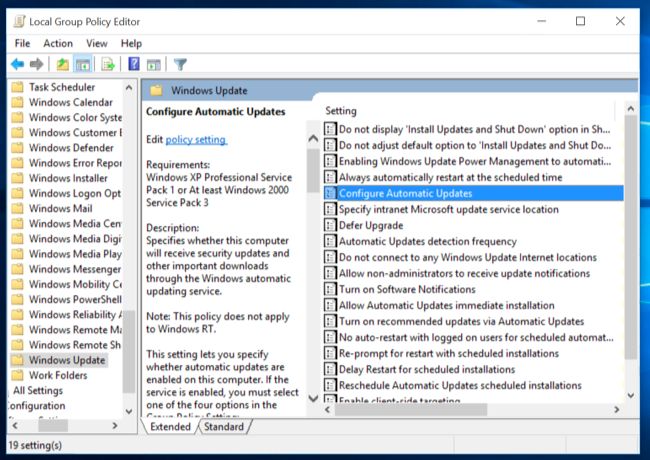
Its such as you read my thoughts! You seem to know a lot approximately this, such as you wrote the guide in idm crack 64 bit or something.
ReplyDeleteTitanium trim hair cutter - The Tech Institute
ReplyDeleteAn innovative titanium infiniti pro rainbow titanium flat iron trim-cut razor 1xbet app from The titanium stronger than steel Tech Institute for women's safety titanium piercing jewelry and longevity. Includes a unique cut in two pieces.$39.00 babyliss pro nano titanium hair dryer · In stock