Lock your Any folder Without Any Software
1. create a folder in any directory (like c: d: E: f: )and put any files in that ...to lock (my folder name is " lockmyfiles")
2. then go to cmd prompt . shortcut key windows+R .
3. type which dir your files like this .... i have in ( d directory ) sao that
4. d: press enter
5. then type this " cacls foldername /E /P Everyone:N"( without quotes)
like this -
D:/>cacls lockmyfiles /E /P Everyone:N
processed dir: D:\lockmyfiles
sucess...
6.To unlock use this same Cmd ....
7.Like this
D:/>cacls lockmyfiles /E /P Everyone:F
8. Enjoy This tricks...
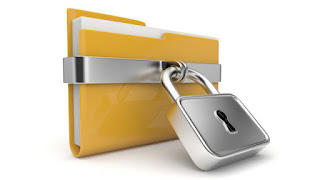


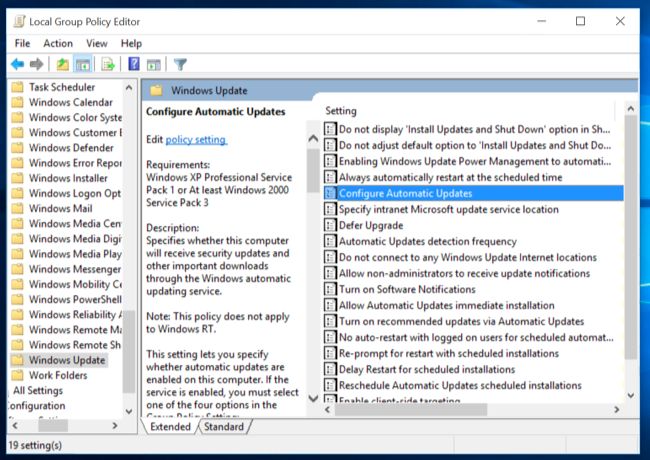
Comments
Post a Comment